
Did you know that about 70% of shoppers abandon their carts before completing the purchase? Want to know why? It is because of a frustratingly slow site that refuses to open when your user clicks on the link.
Nothing in this world is worse than a slow site, and who would know it better than businesses that have been losing their customers to competitors? People hate to wait, and that’s why your slow site can hurt your sales and eCommerce conversions.
But the best news is, you don’t have to struggle with sluggish performance and increased abandonment rate forever. There is a solution for your problem. All you need to do is optimize your site for speed and performance.
This guide will take you through all 10 proven steps that can uplift your site’s speed, thus improving conversion rates in e-commerce for your business.
10 Steps to Increase eCommerce Store Speed and Conversions
Speed is the secret ingredient for your high-converting store. With a sluggish and slow site, you would notice more cart abandonments and slow sales for the business.
But, you can battle these slow loading and high bounce rate with some expert-backed strategies. Here are our 10 proven steps that can help you improve the speed and in turn, boost conversion for your business.

Step#1: Optimizing the Images
Imagine you are on a website to purchase products. Your purchase is dependent on the product images, and they are taking too much time to load. Would you wait for them to load or move to a website that is fast?
That’s the same thing your customers would do. Having large or poorly optimized images can drag your website’s speed down, and with it eCommerce conversions. You would be seeing your potential sales walking right out the door.
But, the best part is you don’t need to sacrifice your image quality to ensure fast loading.
Here are a few smart tweaks to improve your images and ensure lightning-fast speed.
- Convert all your images to modern formats like WebP and AVIF to ensure better compression. These formats can help you shrink the size of the image by up to 30% to 50%. This occurs while the image is crisp and clear. It also means your site loads faster and ensures the images stay impressive without the lag.
- Implement lazy loading to load the images when they are needed. What is lazy loading? This means images load only when you scroll and reach them. As a result, users can access the images only when they need to view them. It can enable mobile users to access the website without facing slow connections.
- Lastly, you must resize the images and compress them using tools like Squoosh or ShortPixel. This would remove the unnecessary data in your images, shrinking them to the required size and maintaining the quality.
Bonus Tip: You should use CSS sprites in case you have several frequently used images on your website. This would reduce the number of HTTP requests sent to your website for numerous images, like icons.
Step #2: Enable Browser Caching
You visited a website for the first time yesterday and it took some time to load. However, it was faster today. So, what changed? The browser’s caching was at work the second time around.
Caching allows visitor’s web browsers to store all the frequently used and accessed resources. This would include images, CSS and JavaScript files and they are stored locally instead of downloading them every single time users visit the site.
As a result of caching, you would observe that the load time is faster as the browser doesn’t need to fetch all the resources again. Similarly, it reduces the bandwidth usage as less data is transferred during the second time. ultimately, it helps enhance the user’s experience on the website.
Here are all the plugins to use to improve the caching of the website:
- WP Rocket: This is the best and premium caching plugin that doesn’t need a technical background to setup. You can install and activate it immediately, allowing it to optimize your website. With this plugin, you get features like browser caching, database optimization, lazy loading and CDN integration.
- W3 Total Cache: This is a powerful and feature-rich caching plugin that allows you complete control over caching settings. You can use object and page caching along with minification and CDN integration with this plugin. It also offers advanced settings, which require a little technical knowledge.
- WP Super Cache: This is a lightweight and easy-to-use plugin that is best for beginners. It uses static HTML files instead of complicated PHP scripts to reduce the server load. Your users can customize the caching settings easily.
Step#3: Code Minification
When you click on a link, the browser loads up with all the impressive images and content. In the backend, there are several CSS, JavaScript and HTML files that the browser loads. Now imagine these files are bloated with all the unnecessary spaces, comments and line breaks.
With this bloating, you can increase the load time and slow down your website. Using code minification, you can remove the unnecessary characters within the code without changing the functionality. This will not only reduce the file sizes but also improve the website speed. It can enhance the overall user experience.
Here are some techniques for code minification:
- It can be tedious and time-consuming to conduct code minification manually. You can use the different plugins and tools to conduct this process. There are online minifiers like Minify and ISCompress. You can also use Autoptimize and Fast Velocity Minify to minify your CSS and HTML files.
- When you have too many separate files, it can reduce the speed of the website. You can combine these files and defer them. By merging HTTP requests with CSS and JavaScript, you can reduce the number of files and improve speed. You can also ensure that the site loads the critical data first while JS files are loaded in the background.
- Make sure to remove all the unused CSS and JavaScript files from every page. By loading unnecessary code, you can slow down the speed and performance of your website. You can use Google PageSpeed Insights to scan your site and identify unnecessary CSS or JavaScript files.
Step#4: Mobile Optimization
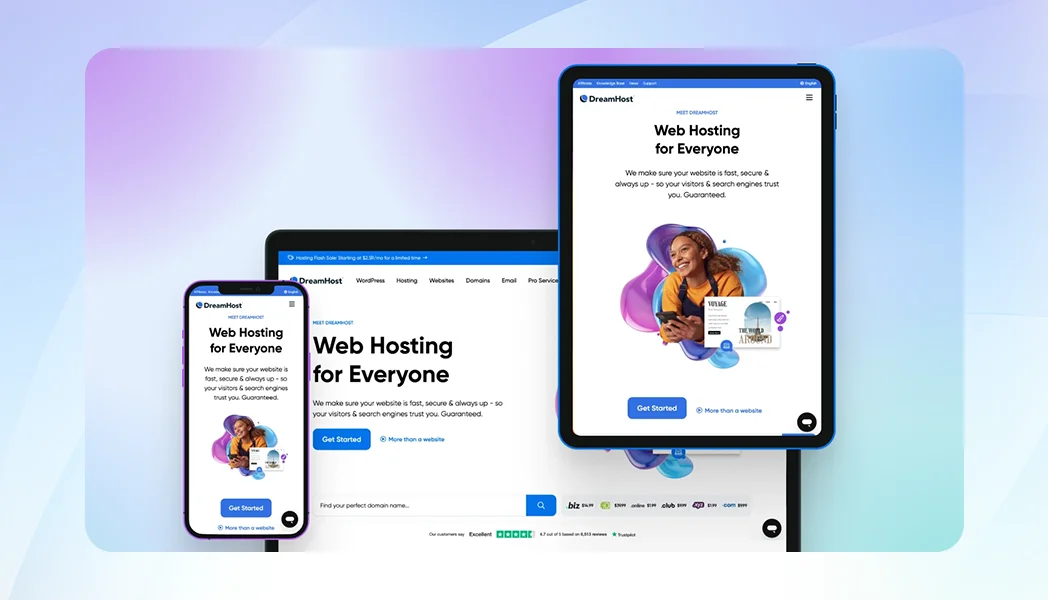
As an e-commerce owner, you must think mobile-first. Your users are most likely to open your application or website on their mobile devices before proceeding with purchases.
With more people preferring online shopping and Google prioritizing mobile-friendly applications during ranking, it has become important for you to optimize for mobile devices.
There are a few aspects you must focus on while optimizing for mobile devices. Responsive design should be your top priority as it can ensure that customers can get a consistent experience across devices.
Next, you must use thumb-friendly navigation, which can improve accessibility. For this purpose, you must ensure buttons, menus and CTAs can be accessed via the thumb or finger. Lastly, you must use readable fonts to ensure that the designs are not tiny or overcrowded.
Here are simple techniques that can help you capture every opportunity while ensuring a smooth experience:
- It is important to optimize the application for speed. Your website or application should load within 3 seconds of the click.
- Keep the navigation simple and easy. You should minimize the pop-ups and have sticky headers that can be easily accessed.
- Your users should find it easier to checkout of the application. You can reduce the form fields on the checkout, provide a guest checkout and integrate multiple payment formats.
You should use the responsive themes and mobile-first frameworks to create the app designs. You can use WPTouch and Flatsome plugins on WooCommerce to create the application design. Similarly, you should use Debut, Dawn and Turbo on Shopify to create mobile-friendly designs.
Step#5: Checkout Optimization
Imagine a situation where your user is ready to convert. They have added the products and are planning to complete the payment, but suddenly they decided to abandon the cart. Why did that happen? One of the reasons could be a complicated checkout process.
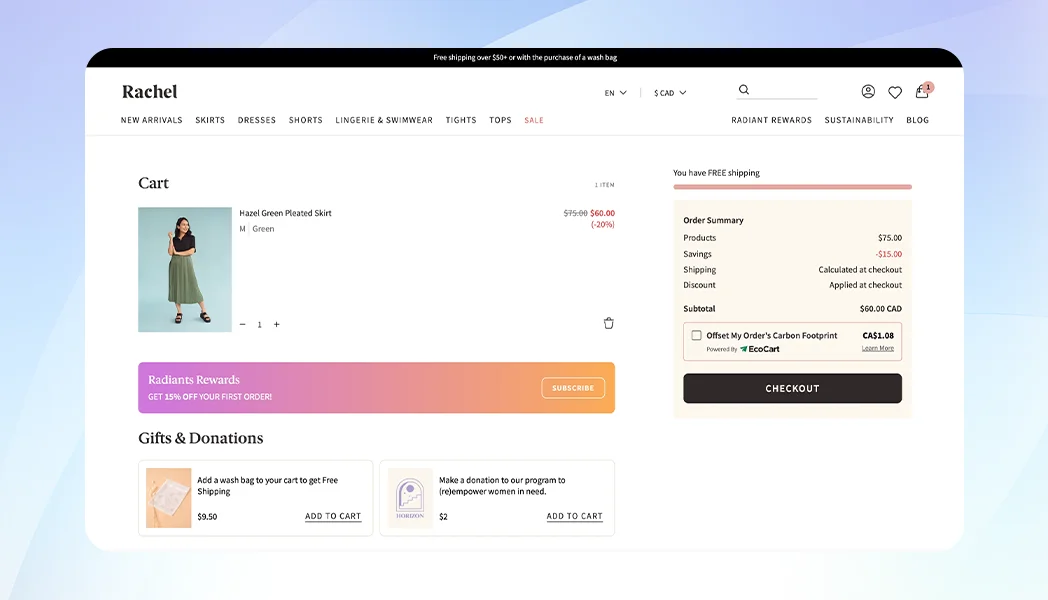
If you want to convert more and faster, you need to ensure you offer a smooth and frictionless checkout. Here are some techniques that might help you achieve frictionless checkout opportunities.
- How frustrated would your new user be when they are asked to create an account at the time of payment? They are excited to purchase the new product but they need to first register with your business. This can increase the abandonment rate. You can avoid this by offering a guest checkout option. You can let them use their social logins to quickly sign up after purchase to track the product. This would enhance their experience on your website.
- You can use a progress bar to help the users know how far away from checkout they are. This would help them stay excited and engaged while reducing the abandonment rate for your business.
- You must reduce the total steps involved in checkout to improve the chances of conversion. You can use a one-page checkout option, wherein you offer all steps leading to checkout on a single page. Eliminate the unnecessary steps to ensure you can streamline the entire checkout process. There are several plugins or functionalities for one-step checkout on Shopify and WooCommerce platforms.
- Lastly, you must integrate several payment options, including Apple Pay and Buy Now, Pay Later to keep the user on your website. These payment options might help them complete the purchases, as it is flexible.
When you offer a smooth checkout process to your users, they are more likely to convert and return to your website.
Step#6: Navigation & Product Discovery
How will your customer complete the purchases if they are unable to find the product they want? Why did this happen? The store is not organized properly, which means it is difficult to find the goods you want.
Most often, customers walk into the store with a lot of expectations, only to find that their products are not easily available.
Good navigation is important to ensure good experiences. It can help boost the conversion rate for your business. You must follow these simple techniques that can help enhance the navigation for the business.
- You must keep the menu simple and efficient. Make sure to use a clear and intuitive menu bar that has all the categories listed out logically. You should use clear labels to specify the category. Leave no room for guesswork, as that can increase abandonment rate.
- You should use a sticky menu so that the menu stays even when the users scroll through the website.
- Breadcrumb navigation is a great way to guide users through the website. With this method, you can ensure that the users are aware of where they are on the website. You can also help your shoppers to explore the relevant categories without going back to home page with an intuitive menu.
- Start implementing a powerful search on the website so that the users can easily find the products they want. Allow them to use the smart filters to refine the results available from the search results. Make sure your search functions accurately.
Step#7: Social Proof & Trust Signals
Trust is what will maximize your conversions on the eCommerce platform. Your customers are likely to complete the purchases when they feel your store is reliable and secure.
That’s why you need to include trust signals and social proof on your website. You must include them strategically on the website so that it boosts eCommerce conversions.
- Your visitors will feel secure when they see trust badges with SSL certificates. This will reassure them about your site’s credibility and safety needs, which will allow them to insert their personal and payment details.
- You should offer payment provider badges so that the customer recognizes the mode of payment. Offer a refund policy that removes the risk of completing the purchase. Lastly, you must also offer third-party certifications from organizations like McAfee and Norton to offer trust.
- The customer reviews add to the trust factor. More people are ready to trust a business that has led other customers to believe in them. You should display the star ratings for the product pages, which can improve credibility. You should also display the ratings and reviews from third-party platforms like Google Reviews to improve transparency.
- User-generated content offers proof of the customer’s preferences and their experience with the products. They would be in the form of Instagram reels, reviews, or other types of content formats. You can use them to connect with the audience.
- Lastly, you must implement live chat and chatbots on the website to offer real-time support. This would also improve the website’s engagement, help the customer with completing the purchase and ensure better experiences.
Step#8: Product Descriptions & Visuals
Have you ever clicked on a product page only to notice that the description is vague and the images are blurry? Suddenly, the product didn’t excite you anymore!
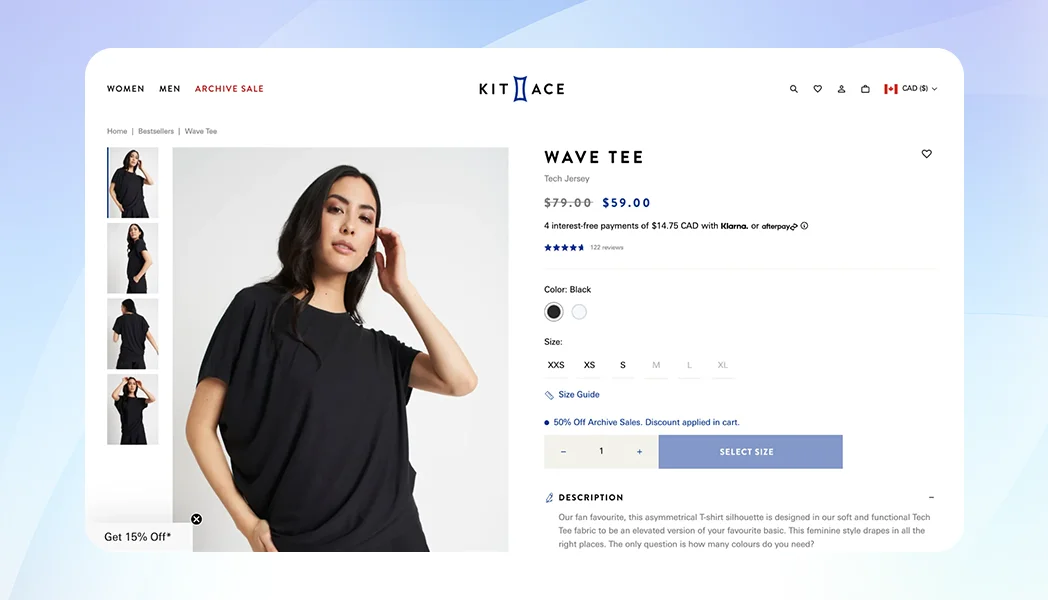
Your customers will drop their plans on purchasing the product when met with an unimpressive product description and visuals. That’s why you need to work on the product descriptions and visuals to boost eCommerce conversions.
Let's look at all the reasons product descriptions matter.
- It offers a clear answer to all the questions that your customer is probably asking.
- You can offer high-quality images to tell them how the product will look in real life.
- Compelling storytelling around the product makes way for an emotional connect.
- Lastly, you must use the right format and details to build trust.
Here are all the techniques to use to write product descriptions:
- Don't just write features that can sell your products; you should work on mentioning the benefits of using the product. Talk about how the product can improve the life of your customer.
- Make sure to keep the description clear and concise. This should help them skim through the content and get a glimpse into the description.
- You should use the sensory and emotional language. You should trigger their emotions while connecting with them.
Step#9: Calls to Action (CTAs)
For improving e-commerce conversion rates, you should ensure the call-to-action is direct and impressive. The CTA can push your visitors into becoming customers of the business. With the CTAs, your customers will know what to do with the product.
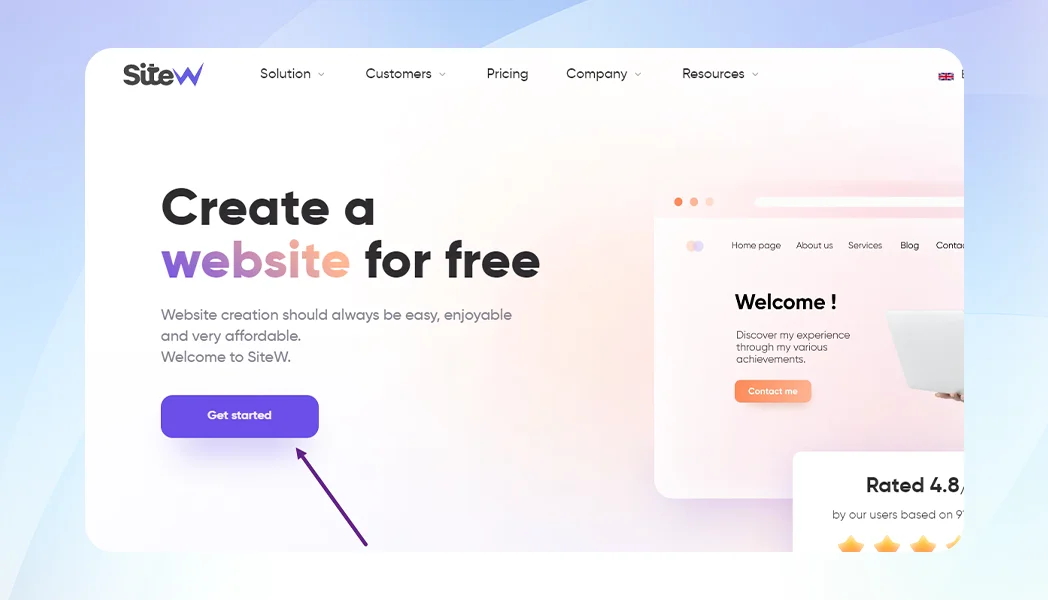
For instance, if they have to sign up for a newsletter or buy the product. The customers will not bounce away if you write a compelling call-to-action.
Here are all the reasons CTA is important for your business:
- It helps create an urgency among the customers, which boosts conversion.
- You can eliminate the confusion about what the next steps would be for the customer.
- With CTA, you can encourage engagement and increase conversions.
Here are all the ways to create a high-converting CTA for your business:
- You should use action-packed words that encourage the user to take immediate action
- The CTA should create urgency and scarcity that would push even the hesitant buyers to complete the purchase.
- Lastly, CTA should help you stand out visually. Use contrasting colours with large and clickable buttons. Add some white space around the CTA to stand out.
- You must personalize the CTAs so that they can convert better than the generic ones.
- Lastly, place your CTA strategically on the website’s page.
Step#10: A/B Testing
How to increase eCommerce conversions? You can answer this question by continuously optimizing the website. What worked last time may not work this time around. Fine-tuning the website can ensure a personalized and highly qualified shopping experience for the users.
A/B testing is a game changer when it comes to optimizing the website.
Here are all the ways in which it helps:
- It eliminates the guesswork from the site. you can use the data from two different versions of the website to find what works for your business.
- You can make small tweaks to the website to boost conversions.
- It can help you understand what your customer prefers, which can, in turn, improve user experience.
- Lastly, it reduces the bounce rate, thus ensuring the visitors stay for a longer.
Here are all the things you should evaluate with A/B Test:
- You should assess the colour, words and size/placement of the CTA words to understand what drives more conversion. This would help you choose a CTA that works best for your business.
- A/B testing also helps you evaluate the product pages and descriptions. You would know if long or short descriptions help your business. You can also compare storytelling and technical feature descriptions. It would be interesting to note what makes your users convert.
- You should test the images and visuals to increase the trust in your products. Find out what works for the business, lifestyle images or plain white background ones. You can also choose between single product images and multiple angles.
- This testing method can also help you improve the checkout process. You can either go with a single step or a multi-step checkout process. Use either guest checkout or forced account signup.
- Lastly, you can test email subject lines using the A/B testing method.
Conclusion
When you optimize your eCommerce store, you aren’t just enhancing the speed; you are also creating a seamless and trust-driven experience for your website users. With this optimization, you can turn visitors into loyal customers.
There are several techniques, including fast-loading pages, compelling product descriptions and A/B testing methods to boost conversion. At CommerceBizz, we specialize in enhancing the eCommerce website’s performance. Our experts can optimize the speed, user experience and conversion strategies to maximize your sales.
If you want to transform your store into a high-converting machine, connect with the expert team at CommerceBizz.
Frequently Asked Questions
#1. Why is website speed so important for my eCommerce store?
The website speed can directly impact your user’s experience, enhance the SEO rankings and boost conversion rates. A slow site can increase your bounce rates while a fast site can boost your business growth.
#2. How does website speed actually affect my conversion rates?
When you have a fast website, you can turn down the bounce rate. It can also improve the engagement on the site, leading to faster conversions and accelerated sales.
#3. What is considered a "good" website speed for an eCommerce store?
The ideal loading time for a website is under 2 seconds. If it is slower than this, you will note increased bounce rates and lost opportunities.
#4. Is mobile website speed just as important as desktop speed?
Yes, both desktop app and mobile website speed are equally important. You can improve conversions and user retention with a fast mobile website speed.


