
Today Shopify is the #1 choice of most businesses when it comes to making online stores. Especially in the USA, Shopify rules the US e-commerce market. Statista Research says that 30% of online stores in the US use Shopify.
The market capitalization of Shopify has constantly increased since its launch, it’s 96.35 billion US dollars currently in 2024. People love Shopify because of its generous benefits like a responsive theme, great conversions, mobile-optimization and many more. But do you know how much it costs to have a Shopify store?
Then this article is for you. In this article, we will cover everything from why choose Shopify, what are its pricing plans, which plan is best for you according to your business, and many other useful tips. By the end of the blog, you will be able to decide on the right Shopify subscription and know how much a Shopify store costs!
Let's first be clear: Is it worth opening a Shopify store?
The straight answer is yes, Shopify is suitable for small, medium to large-enterprise businesses because it is simple, easy to use, and scalable as the business grows. Plus it has everything that an online store needs- great-looking, responsive themes, advanced tools, and more.
In short, Shopify is a profitable choice to run an online business. It might need some customization if your business has other unique needs. Otherwise, it can be easily run by choosing your desired subscription plans.
Why Choose Shopify for Your Online Store?
Shopify is loved by almost every business due to its amazing features. Below are some of the top benefits of using Shopify.

1. User-Friendly Interface
Shopify is an easy platform that can be easily used by any non-technical person. It has instructions and help guides to help users throughout the platform. Hence adding products, tracking sales and operating a Shopify store is easy.
2. Versatile Customization
Shopify gives businesses the flexibility to choose from a variety of themes and customization options to build a unique store reflecting their brand. Custom design elements make your store distinctive and at the same time align with customer values and improve their experience.
3. Robust App Ecosystem
Shopify shop includes thousands of applications, which cover different domains such as marketing, inventory management, analytics, and many more. This ecosystem allows businesses to boost their functional efficiency by adding features to their store depending on their business needs and as a result, they can experience better performance.
4. Secure and Reliable
Shopify consistently secures and provides the necessary security measures in terms of SSL certification and PCI compliance. Due to this, they guarantee customers protection against unauthorized access and fraudulent activity. The businesses are provided with foolproof & reliable hosting through 24/7 monitoring systems, which help to detect any malicious activity.
5. Payment Gateway Integration
Shopify allows and accepts all sorts of payment processes but also has its own Shopify Payments, giving the possibility for unstressed and effortless payment transactions globally, thus reducing the payment effort for customers.
6. Scalability with Shopify
You can say Shopify fits all business needs. Because it's suitable for startups, and small, medium, and big businesses. It has features, functionalities, and apps to handle increased traffic, product expansions, and complex requirements, and more.
7. Affordable Price Plans
Shopify, with its pricing flexibility, is perfect for businesses of all sizes. Whether you are a small startup or a large enterprise, there is a package that suits your budget and yet, gives you an excellent feature cost-saving ratio, ensuring that you enjoy both the cost advantages and the full range of the system functionalities.
Estimating Costs of Creating a Shopify Store
Below are some of the points that you must note down to get the correct estimate for Shopify store development cost.

1. Shopify Subscription Plan
There are four categories in Shopify pricing plans i.e. basic, Shopify, advanced, and plus.
- The basic one is suitable for solo entrepreneurs. It starts at $38 CAD per month.
- Shopify is suitable for smaller businesses and starts from $99 CAD per month.
- You can upgrade to an advanced plan if your business grows. it starts at $389 CAD per month.
- An advanced plan is suitable for big and complex business operations. It starts with $2300 USD and you can choose it for one or three years as per your choice.
2. Domain Name
Once you choose your subscription plan, you already get a free domain from Shopify i.e. myshopify.com but this does not look good and either not suitable for business. Hence it's always best to purchase a custom domain relevant to your brand name. What you can do is, purchase a custom domain from shopify.com at $11 per year or use gsuite, Zoho, or any other third-party service to buy a domain as per your budget.
3. Theme/Template (Free, Paid, or Custom)
Though Shopify currently provides 12 themes currently at free of cost. You can try that and check if it suits for store's requirements. But if you need advanced features and other functionalities, you can try premium theme demos first and see if it fulfills your need, buy it.
If you are okay with the free theme, and just need some customization, the CommerceBizz team can help you to add customized features and design at an affordable price.
4. Shopify Applications and Extensions
Every business is different and might need some other features and functionalities as it grows with the changing customer requirements. Shopify has its own Shopify app store where you can find so many useful apps like Zero, Xendesk, salesforce, and many more to make your sales operation more easier.
Note: if you are buying third-party apps, make sure to check the reviews of the app.
5. Professional Shopify Development Services
Other than this, there are also many professional Shopify services that you might need to run the store profitably i.e. custom theme development, app integration, SEO setup, Responsive design optimization and performance tuning, and more. And yes, ongoing support and maintenance too. This all might extend your cost but worth the investment.
6. Payment Gateway Transaction Fees
Shopify payment processing fees depend on which plan you are subscribed to. If you have a Basic plan, then you have to pay 2.9% of the order cost and add 30 cents for every online credit card payment. Switching to the Shopify plan will bring the processing fee down to 2.6% in addition to 30 cents per transaction.
The Advanced Plan is the plan with the lowest price because it has a fee of 2.4% plus 30 cents. The fees for international or AMEX cards for in-store payments range from 3.4% to 3.9%.
7. Inventory
Always remember to write down the shipping costs of products from your supplier to the warehouse. Of course, the final deals you will make with the supplier could be a huge factor in setting these costs. For example, buying in bulk is cheaper per product, but it may be an issue of minimal order requirements. In case your supplier is from a foreign country, keep an eye out for currency exchange rates, especially if you have big orders to place with them.
8. Shipping and Fulfillment
Based on the plan you select, there is a discount in the Shopify store. For the basic plan, you get up to a 45% shipping discount. For Shopify, you get a 50% discount. And lastly, for advanced and plus plans, you get up to 53% of the shipping discount.
9. Legal and Professional Fees
Legal and professional fees include things like setting up agreements, and terms of service that are related to physical and online business in Shopify as well as providing legal protection through the introduction of privacy and other policies.
By implementing this, you can avoid future risks and run the online business hassle-free.
Optimizing Expenses Without Compromising Quality
Now, you might have got the majority of the idea of Shopify store pricing, here are some ways, how you can optimize the expense of a Shopify store without degrading its quality. Try this
Free and Affordable Tools
Use free or low-cost apps and tools from Shopify’s app store to manage tasks like marketing, inventory, and analytics. Many free tools offer robust functionality, helping you cut down on operational costs without compromising on quality.
DIY Approach
Handle tasks like store setup, design tweaks, and basic SEO yourself instead of hiring experts. Shopify’s user-friendly interface makes it easy to manage these aspects, saving money on professional services while keeping your store functional.
Leverage Shopify’s Built-in Features
Use more and more of Shopify's built-in features, such as its themes, payment gateways, and analytics tools. These eliminate the need for additional paid software, helping you streamline operations while keeping expenses in check.
Ongoing Maintenance and Support
Regularly monitor and maintain your store to avoid costly fixes later. Utilize Shopify’s 24/7 customer support for technical issues and focus on preventive measures, ensuring smooth operations without overspending on external help.
Maximizing Return on Investment (ROI)
Your job is done yet after building the Shopify store. To keep the revenue consistent and get maximum return on investment, you must follow some strategies to keep the store generating profitable income. Here is how you can do it.
Marketing and Advertising
Invest in marketing and advertising, this one definitely works and helps to reach a wider audience base. Nowadays everyone is on social media and presents online at some or other platform. Running ads on social media like Instagram, Facebook, and Google ads brings huge traffic towards the store. You can also use email campaigns to send offers and other updates to your subscribers and regular customers.
Focus on Customer Acquisition
The more you treat your customers well, the greater result it will give you in business. It's obvious, that no one trusts you at the beginning, so it's always best to offer free trials, attractive discounts, free goodies, and flexible shopping options to build customer trust and retain them.
Optimize Conversion Rates
Navigation and checkout are two main factors of the Shopify store. If the user has an easy and quick shopping experience, next time, he/she is likely to buy from your store. Optimize your store for mobile-first because most users shop directly from phones. Plus avoid pop-ups and unnecessary ads in the store.
Highlight benefits like free shipping, offers, and discounts. You can show reviews and images from previous customers as proof. Doing all this will help to turn visitors into buyers!
Build Customer Loyalty
Understand your customers first. For this, you can conduct a quiz or survey to know what your customers love. Based on this, you can have reward programs for frequent buyers and shoppers who shop on particular occasions.
Analyze and Adjust
Use the Shopify analytics tool to understand your sales, traffic, and campaign performance. Based on this, adjust your strategies according to what’s working for your customers.
Photography and Content Creation
Use high-quality images and relevant content according to your business in the Shopify store. This will help you build a strong impression and attract visitors.
Understand this: great content means better conversions! So invest in professional photography and a good content creation team.
5 Key Tips to Optimize and Minimize Costs on Your Shopify Store
There are some costs that are compulsory for running the Shopify store. Like payment gateway, shipping, and other things, you can't deny that. But we have found some useful tips that can help you minimize the cost if you take care from the beginning.
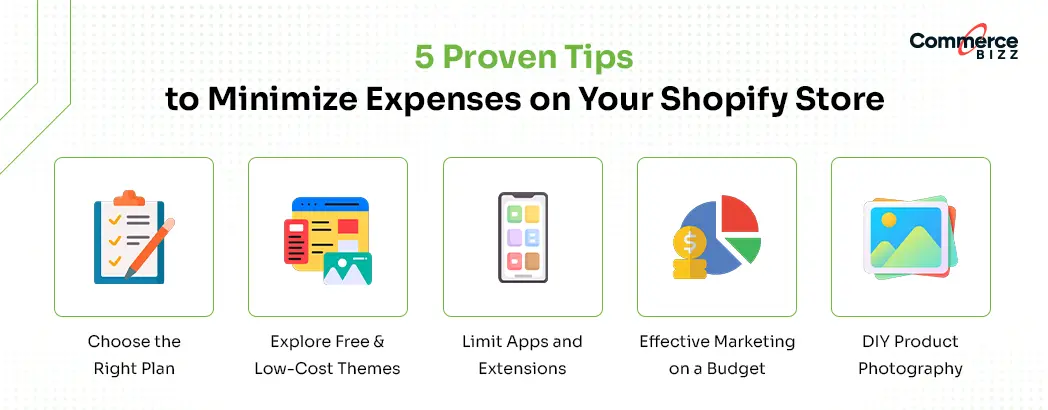
#1. Choose the Right Plan
As every penny matters, every step matters. This is the first step so you can save money by selecting the right plan. Think logically, if you don't need advanced features and if your business runs fine with the basic plan, then go for that.
Why overspend on unnecessary features? You can upgrade your plan as the business demands but first start with a basic one.
#2. Explore Free and Low-Cost Themes
There are many good free themes in Shopify that look professional and function well. You can use that to save money. Plus if you still want to customize, you can check out online tutorials or videos to get skilled in theme customization and learn it.
#3. Limit Apps and Extensions
Avoid adding too many paid apps or extensions that can increase monthly expenses. Focusing on apps that are really necessary and offer substantial benefits will help you to really stand out in the market.
#4. Effective Marketing on a Budget
Adopt budget-friendly marketing strategies, for instance, social media promotions, email marketing, and SEO. Instagram and Facebook are platforms where you can interact with your audience without spending lots of money thereby increasing the traffic and sales of a product at a small price.
#5. DIY Product Photography
You can be a good photographer is you click the photos from a right angle. If you have a good smartphone then try different modes and edit it with the necessary filters and modes.
This looks no less than professional photography and works best for websites.
People also read: Top Emerging Shopify Development Trends
Conclusion
Hope this article helped you to learn a lot more about Shopify terms. Till now, you might have got an idea about how much does it cost to setup a Shopify store. Each decision matters when you build a Shopify store, hence it's important to consider everything that adds cost to your business.
Are you ready to Build your Shopify Store? Reach out to the top-notch Shopify development services today. If you are planning to develop a Shopify store for your business, then speak with our Shopify consultant at CommerceBizz today to get more information about Shopify online store pricing.




