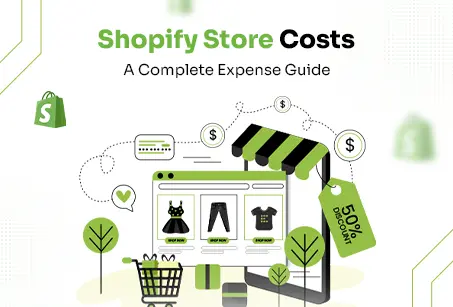With global eCommerce revenue expected to reach $4.32 trillion in 2025, it is true that online stores are the future of retail. Shopify, with its interactive interface and powerful integrations, is the future of eCommerce development.
But, were you aware that several stores tend to fail within the first year of their business? One of the biggest reason your store can fail to attract users would be a poor or rushed launch.
There are several things that make your store attractive. This includes having a good checkout, integrating the best payments and working on the marketing before launch.
To ensure everything works smoothly from development to launch, you need to have a proper launch strategy. It will help improve acquisitions and reduce the lost opportunities.
A shopify launch checklist can help you see through these aspects. It ensure you don’t overlook these steps and go live with confidence. It can also maximize the success of your store.
So, are you ready to look into the Shopify launch checklist and identify the things you need to prepare before getting started?
5 Key Benefits of Having a Shopify eCommerce Store
You think Shopify for eCommerce development whether you are a small business or a big one. The platform offers you seamlessness when it comes to creating and managing an online store. You can’t beat the features, integrations and functionality Shopify offers new and accomplished stores.

You can look up the benefits of owning a Shopify store if you are still contemplating developing one before diving into the Shopify checklist.
#1. Ease of Use
This platform is great for both beginners and experienced sellers. It offers a drag-and-drop interface and pre-built themes that makes getting started easy. You can setup your code quickly without coding owing to the no-code platform. Shopify indeed allows you to focus on your business while it handles the store creation.
#2. Secure and Reliable
You need to prioritize security to ensure your users trust the store and complete their transactions. Shopify offers in-built SSL certification and secure payment gateways to ensure your website runs smoothly.
It can also protect the customer data by offering reliable hosting and 99.9% uptime. Owing to its inherent security and reliability it can enhance the user’s experience.
#3. Mobile-Friendly and Responsive
Shoppers complete their purchases on mobile devices, which is why you need to invest in a mobile-first solution. Shopify offers responsive themes that look amazing irrespective of the device size. It can ensure seamless shopping experiences for your users, thus building a profitable business for you.
#4. Powerful Marketing and SEO Features
The platform offers in-built SEO tools and email marketing integrations to drive more traffic and boost sales. It can help customize the meta tags, and automate recovery of abandoned carts to fuel organic user growth.
#5. Scalability and Flexibility
Your Shopify store must grow as your business does. At the start, you may have a few products. However, as the business grows, you add multiple products and sales channels. This means you must be able to scale your operations to meet the integrations and newer channel needs. Shopify can also offer you maximum flexibility.
People also read: How Much Does it Cost to Run a Store on Shopify?
Why Planning Matters to Successful Shopify Store Launch?
When you launch a Shopify store without proper planning, you risk losing your potential customers. They don’t know you, cannot discover you, and even if they do, they will be moving around aimlessly.
Having a well-planned launch can set the foundation for success. It will ensure your store is optimized, functional and ready for acquisitions.
Great First Impressions
Your visitor will start judging the store within the first few seconds of entering. They would begin complaining about the slow speed, unorganized navigation and missing elements while moving around.
From product descriptions to payments, everything is on their radar. If you don’t work on these aspects, you will be casting a poor first impression on the user. With a solid launch plan, you can make a more polished or professional impression on your users.
Prevent Technical Issues
If you launch a store without proper planning, you will face challenges like broken links, failed payments or responsive design issues. You must carefully test and optimize the store beforehand. This would help avoid the technical issues that can reduce sales.
Help Build an Audience
When you have a proper launch plan, you begin attracting users even before you launch the store. This means you have a proper user base when you start selling. From social media to email campaigns, there are enough strategies to help you get an audience ready to shop.
Ensure Seamless Operations
You can plan everything from inventory management to shipping logistics when you have a launch checklist. It can streamline the development operations.
You can ensure that the orders start building from the first day itself, thus reducing challenges with respect to delays, stockouts and confusion.
Maximize One-day Sales
Planning your launch can help you have a successful first day. You can plan all the marketing and promotions with a strong SEO foundation. It can drive more visitors to the store and convert them from go-live.
The Ultimate Shopify Store Pre-Launch Checklist Guide
Your store’s success depends on careful planning and a detailed checklist. You must identify the critical steps that include setting up the website and optimizing the sales/marketing strategies. Here is a detailed Shopify launch checklist of all the items you must consider when planning the store launch.
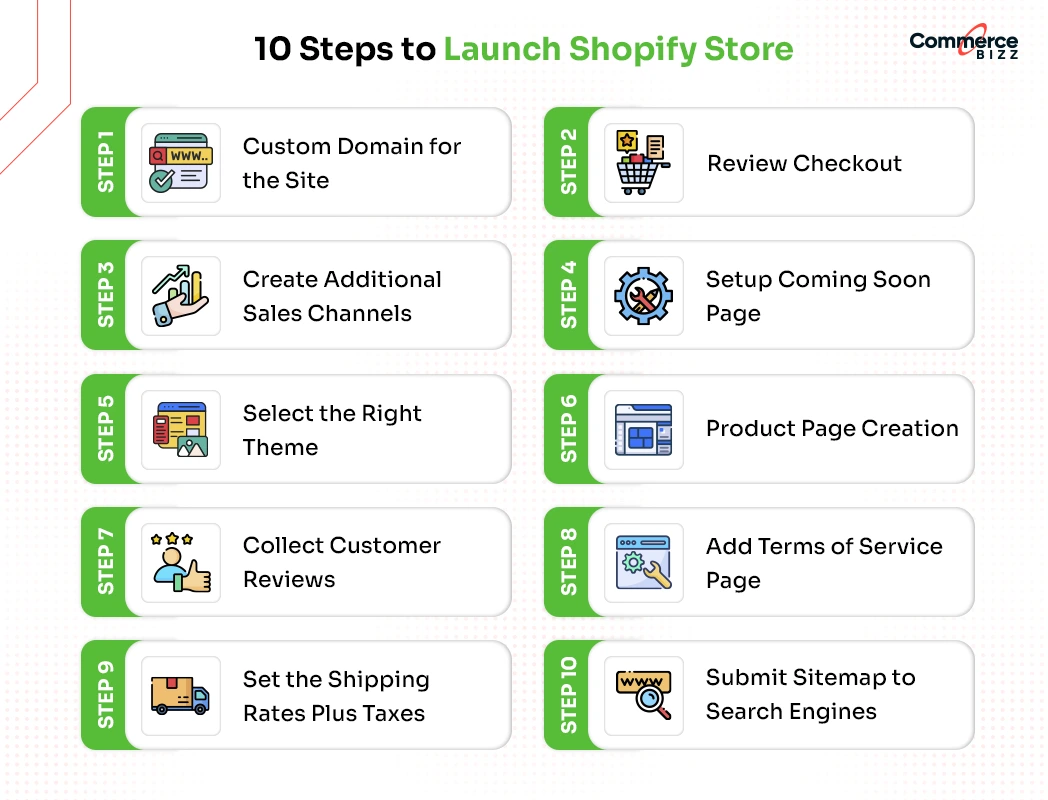
Step-1: Custom Domain for the Site
Imagine having a physical store with a generic name. Do you think that would work? In the same way, a custom domain for your online store, will give it a more personalized identity. It can help build your brand’s image, improve the credibility and allow your customers to remember your business.
You may appear unprofessional or disinterested in your customers if they find it difficult to remember your store’s name. You cannot switch the domain name after launch as it can impact your SEO and branding strategies. To ensure you are able to launch seamlessly and strengthen your brand’s presence, you must implement a custom domain.
Step-2: Review Checkout
The checkout process is critical in ensuring that the transaction is complete. If there are frictions in this process, your users may abandon the carts, which impacts your revenue. With a smooth, secure and user-friendly checkout process, you can improve conversions.
Start by testing the payment gateways to ensure you have included multiple payment options. You can minimize the form fields to accelerate the process. You can lose your buyers without the proper optimizaiton processes.
You must invest in a well-reviewed checkout process to create seamless experiences and improve the transaction rate.
Step-3: Create Additional Sales Channels
You might limit your reach if you rely on your Shopify store alone to sell the products. Being present where your users are can increase your conversions by multifolds. That’s why you need to create additional sales channels like Facebook, Instagram and Amazon shopping.
Along with expanding your reach, it can ensure you don’t miss out on any of your potential customers. It will help diversify your sales strategy to multiply the revenue streams and improve brand visibility for sustainable growth.
Step-4: Setup Coming Soon Page
You must have a “Coming Soon” page to create excitement and anticipation among the users. This will help you build your email list and make the social media buzz with your brand.
Let’s see what happens when you don’t have this page? You might lose the potential customers as the site is not ready and they have begun visiting the domain.
Add compelling message, countdown timer and email signup to build the list organically. It will increase the anticipation among your users.
Step-5: Select the Right Theme
The theme you have selected for the store helps you deliver the design and user experience for the application. When you choose the theme well, you can showcase the products and create a seamless shopping experience.
You can choose to use a slow and unresponsive theme that doesn’t align with your brand. This can lead to poor user experience. make sure to select a theme that is mobile-friendly and easy to customize to get the best outcomes.
Step-6: Product Page Creation
The product page is where you can turn a visitor generally browsing through your store into buying the products. You must create a page that has compelling and informative product descriptions that is easy to navigate.
A well-optimized product page can ensure the visitor makes an informed decision with the information available. You must create SEO-friendly descriptions with proper customer reviews and strong CTAs to improve visibility and engagement.
Step-7: Collect Customer Reviews
Customers can influence other customers to complete their purchases. Your visitors will rely on the positive reviews shared by the customers. This will help you build trust and increase your brand’s credibility.
Without reviews, your users are unsure about your product’s quality and service. You can encourage a few reviews from your users by offering incentives. You can send them emails post-purchase to collect these pieces that will drive more sales and revenue for your business.
Step-8: Add Terms of Service Page
You set the expectations for your customers using a terms of service page. You can outline the policies, refunds, shipping and other liabilities on this page. It can help you resolve disputes and other legal issues hassle-free.
What happens when you don’t have a ToS page? You can increase customer dissatisfaction as a lot of misunderstandings might arise while returning the product.
The ToS page can increase transparency and trust among the users. This page can safeguard your business from fraud practices and foster customer trust in your business.
Step-9: Set the Shipping Rates Plus Taxes
You must set the shipping rates with taxes for swift checkouts. This will reduce the surprise quotient in shopping for your customers. If your rates are too high or you haven’t imposed the taxes properly, you may face cart abandonment.
Shopify allows you to configure all aspects related to shipping, such as shipping zones, flat rates and carrier-calculated shipping using locations. Once you set the tax rates in sync with the local laws, you can enhance your customer’s trust in the brand.
It can also streamline the operations. You might want to partner with a Shopify development company to ensure proper shipping rates.
Step-10: Submit Sitemap to Search Engines
It is crucial to submit sitemap to search engines like Google and Bing to help your store get indexed faster. You might improve your site’s visibility on search engines.
The sitemap is your online store’s blueprint, which can guide the search engines towards the products and pages. If you don’t submit the sitemape, you might notice that the search engines take longer to search your store.
Conclusion
The success of your Shopify store begins even before you go live with it. From selecting the right theme to creating compelling product pages and configuring the shipping plus taxes, every step in pre-launch is important.
When you plan all these aspects well, you can prevent technical issues. This will increase the customer’s trust in your business and improve your sales from day one.
The best part about all this is you don’t have to do it alone! CommerceBizz is here to help you throughout your Shopify development services. We can offer you expert guidance, the right development team and proper marketing strategies to ensure your store is a hit.
So, are you ready to turn your Shopify store into a profitable business?
Frequently Asked Questions
Q1: How long does it take to launch a Shopify store?
✅It will take anywhere between a few hours to a few weeks to build the Shopify store. It depends on the store’s complexity, product listings, design and marketing strategies.
Q2: How can I ensure my Shopify store gets more traffic?
✅You can use SEO optimization, social media marketing, paid ads and influencer collaboration to improve your traffic and acquire more customers.
Q3: How do I recover from a Shopify store launch failure?
✅You must analyse the issues, optimize the store, improve your marketing and relaunch the store with a defined strategy if you wish to regain momentum.